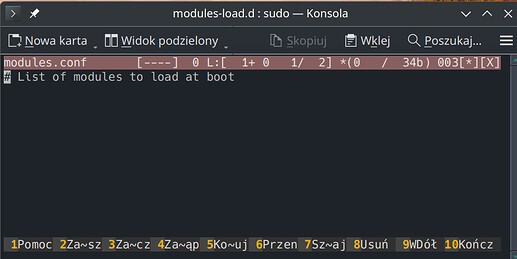Bobek
1 Luty 2025 07:49
1
Witam. Zainstalowałem manjaro kde. Lecz nie działo mi wifi. Inxi pokazuje brak sterownika wifi. Znalazlem w necie że sterownik do wifi mojej karty znajduje się w kernelu od wersji 6.11 która wgrałem i problem zniknął ale na drugi dzień znowu brak wifi. Wgrałem Kernel najnowszy. Wifi znowu wróciło ale nie na długo gdyż znowu problem wrócił. Tym razem spytałem chatGPT co zrobić. Polecił mi wgrać firmware i znowu wifi wróciło. Dzisiaj znowu uruchamiam laptop i znowu brak sterownika wifi. Co jest kurde grane ??? Laptop Lenovo 15ihu6 wifi Intel ax 201.
Plis help. Na windows 11 wifi działa zawsze. Na endeavour os ten sam problem.
Na początek podaj, jaka to karta i jaki sterownik ją obsługuje. inxi -i. Sprawdź również tym samym poleceniem kiedy WiFi nie działa, czy sterownik jest załadowany. Mozliwe, że trzeba go dodać do /etc/modules-load.d/modules.conf
1 polubienie
Bobek
1 Luty 2025 12:53
3
Uruchomiłem system i akurat wifi działało więc inxi -i pokazało driver: iwlwifi.
Dodałem do modules.conf wpis “iwlwifi” a po restarcie wifi brak. Driver: N/A
W pliku modules conf jest pusto a zamiast tego pojawił się plik iwlwifi.conf w tym samym katalogu. A w nim wpis iwlwifi i nic więcej.
Coś źle zrobiłem ?
Tomek
1 Luty 2025 16:00
4
Podaj wynik inxi -iz a najlepiej pełne info o systemie inxi -zv8.
Masz dualboot? Jeśli tak to koniecznie upewnij się, że fastboot jest wyłączony. A najlepiej pozbądź się M$
1 polubienie
Bobek
1 Luty 2025 18:16
5
Network:
Device-1: Intel Wi-Fi 6 AX201 driver: N/A
Device-2: Realtek RTL8111/8168/8211/8411 PCI Express Gigabit Ethernet
driver: r8169
IF: enp2s0 state: down mac: <filter>
WAN IP: No WAN IP found. Connected to web? SSL issues? Try enabling dig
~ inxi -zv8 ✔
System:
Kernel: 6.13.0-rc2-1-MANJARO arch: x86_64 bits: 64 compiler: gcc v: 14.2.1
clocksource: tsc avail: acpi_pm
parameters: BOOT_IMAGE=/boot/vmlinuz-6.13-x86_64
root=UUID=a3c1504c-c42e-43e5-a638-0ed4242a3384 rw quiet splash
udev.log_priority=3
Desktop: KDE Plasma v: 6.2.4 tk: Qt v: N/A info: frameworks v: 6.8.0
wm: kwin_wayland vt: 1 dm: SDDM Distro: Manjaro base: Arch Linux
Machine:
Type: Laptop System: LENOVO product: 82K1 v: IdeaPad Gaming 3 15IHU6
serial: <superuser required> Chassis: type: 10 v: IdeaPad Gaming 3 15IHU6
serial: <superuser required>
Mobo: LENOVO model: LNVNB161216 v: SDK0T76463 WIN
serial: <superuser required> part-nu: LENOVO_MT_82K1_BU_idea_FM_IdeaPad
Gaming 3 15IHU6 uuid: <superuser required> UEFI: LENOVO v: H4CN25WW(V1.10)
date: 06/14/2022
Battery:
ID-1: BAT1 charge: 33.7 Wh (82.2%) condition: 41.0/45.0 Wh (91.1%)
power: 15.1 W volts: 12.1 min: 11.5 model: SMP L20M3PC2 type: Li-ion
serial: <filter> status: discharging cycles: 131
Memory:
System RAM: total: 16 GiB available: 15.41 GiB used: 1.45 GiB (9.4%)
Message: For most reliable report, use superuser + dmidecode.
Array-1: capacity: 64 GiB slots: 1 modules: 1 EC: None
max-module-size: 64 GiB note: est.
Device-1: Controller0-ChannelA-DIMM0 type: DDR4 detail: synchronous
size: 16 GiB speed: 3200 MT/s volts: curr: 1 width (bits): data: 64
total: 64 manufacturer: SK Hynix part-no: HMAA2GS6CJR8N-XN
serial: <filter>
PCI Slots:
Permissions: Unable to run dmidecode. Root privileges required.
CPU:
Info: model: 11th Gen Intel Core i5-11320H bits: 64 type: MT MCP
arch: Tiger Lake gen: core 11 level: v4 note: check built: 2020
process: Intel 10nm family: 6 model-id: 0x8C (140) stepping: 2
microcode: 0x38
Topology: cpus: 1x dies: 1 clusters: 4 cores: 4 threads: 8 tpc: 2
smt: enabled cache: L1: 320 KiB desc: d-4x48 KiB; i-4x32 KiB L2: 5 MiB
desc: 4x1.2 MiB L3: 8 MiB desc: 1x8 MiB
Speed (MHz): avg: 400 min/max: 400/4500 scaling: driver: intel_pstate
governor: powersave cores: 1: 400 2: 400 3: 400 4: 400 5: 400 6: 400 7: 400
8: 400 bogomips: 51008
Flags: 3dnowprefetch abm acpi adx aes aperfmperf apic arat
arch_capabilities arch_perfmon art avx avx2 avx512_bitalg avx512_vbmi2
avx512_vnni avx512_vp2intersect avx512_vpopcntdq avx512bw avx512cd
avx512dq avx512f avx512ifma avx512vbmi avx512vl bmi1 bmi2 bts cat_l2
cdp_l2 clflush clflushopt clwb cmov constant_tsc cpuid cpuid_fault cx16
cx8 de ds_cpl dtes64 dtherm dts epb ept ept_ad erms est f16c flexpriority
flush_l1d fma fpu fsgsbase fsrm fxsr gfni ht hwp hwp_act_window hwp_epp
hwp_notify hwp_pkg_req ibpb ibrs ibrs_enhanced ibt ida intel_pt invpcid
lahf_lm lm mca mce md_clear mmx monitor movbe movdir64b movdiri msr mtrr
nonstop_tsc nopl nx ospke pae pat pbe pcid pclmulqdq pdcm pdpe1gb pebs
pge pku pln pni popcnt pse pse36 pts rdpid rdrand rdseed rdt_a rdtscp
rep_good sdbg sep sha_ni smap smep split_lock_detect ss ssbd sse sse2
sse4_1 sse4_2 ssse3 stibp syscall tm tm2 tpr_shadow tsc tsc_adjust
tsc_deadline_timer tsc_known_freq umip user_shstk vaes vme vmx vnmi
vpclmulqdq vpid x2apic xgetbv1 xsave xsavec xsaveopt xsaves xtopology
xtpr
Vulnerabilities:
Type: gather_data_sampling mitigation: Microcode
Type: itlb_multihit status: Not affected
Type: l1tf status: Not affected
Type: mds status: Not affected
Type: meltdown status: Not affected
Type: mmio_stale_data status: Not affected
Type: reg_file_data_sampling status: Not affected
Type: retbleed status: Not affected
Type: spec_rstack_overflow status: Not affected
Type: spec_store_bypass mitigation: Speculative Store Bypass disabled via
prctl
Type: spectre_v1 mitigation: usercopy/swapgs barriers and __user pointer
sanitization
Type: spectre_v2 mitigation: Enhanced / Automatic IBRS; IBPB:
conditional; RSB filling; PBRSB-eIBRS: SW sequence; BHI: SW loop, KVM: SW
loop
Type: srbds status: Not affected
Type: tsx_async_abort status: Not affected
Graphics:
Device-1: Intel TigerLake-LP GT2 [Iris Xe Graphics] vendor: Lenovo
driver: i915 v: kernel alternate: xe arch: Xe process: Intel 10nm
built: 2020-21 ports: active: eDP-1 empty: DP-1, DP-2, DP-3, HDMI-A-1
bus-ID: 0000:00:02.0 chip-ID: 8086:9a49 class-ID: 0300
Device-2: NVIDIA GA107M [GeForce RTX 3050 Mobile] vendor: Lenovo
driver: nvidia v: 550.144.03 alternate: nouveau,nvidia_drm
non-free: 550/565.xx+ status: current (as of 2025-01; EOL~2026-12-xx)
arch: Ampere code: GAxxx process: TSMC n7 (7nm) built: 2020-2023
bus-ID: 0000:01:00.0 chip-ID: 10de:25a2 class-ID: 0302
Device-3: Syntek Integrated Camera driver: uvcvideo type: USB rev: 2.0
speed: 480 Mb/s lanes: 1 mode: 2.0 bus-ID: 1-6:3 chip-ID: 174f:244c
class-ID: 0e02 serial: <filter>
Display: wayland server: X.org v: 1.21.1.14 with: Xwayland v: 24.1.4
compositor: kwin_wayland driver: X: loaded: modesetting,nvidia
alternate: fbdev,nouveau,nv,vesa dri: iris gpu: i915 display-ID: 0
Monitor-1: eDP-1 model: BOE Display 0x0a81 built: 2021 res:
mode: 1920x1080 hz: 120 scale: 100% (1) dpi: 142 gamma: 1.2 chroma: red:
x: 0.655 y: 0.329 green: x: 0.298 y: 0.608 blue: x: 0.149 y: 0.059 white:
x: 0.314 y: 0.329 size: 344x194mm (13.54x7.64") diag: 395mm (15.5")
ratio: 16:9 modes: 1920x1080
API: EGL v: 1.5 hw: drv: intel iris drv: nvidia platforms: device: 0
drv: nvidia device: 1 drv: iris device: 3 drv: swrast gbm: drv: iris
surfaceless: drv: nvidia wayland: drv: iris x11: drv: iris
inactive: device-2
API: OpenGL v: 4.6.0 compat-v: 4.5 vendor: intel mesa v: 24.2.8-arch1.1
glx-v: 1.4 direct-render: yes renderer: Mesa Intel Xe Graphics (TGL GT2)
device-ID: 8086:9a49 memory: 7.52 GiB unified: yes display-ID: :1.0
API: Vulkan v: 1.4.303 layers: 5 device: 0 type: discrete-gpu name: NVIDIA
GeForce RTX 3050 Laptop GPU driver: N/A device-ID: 10de:25a2
surfaces: xcb,xlib,wayland
Info: Tools: api: clinfo, eglinfo, glxinfo, vulkaninfo
de: kscreen-console,kscreen-doctor gpu: nvidia-settings,nvidia-smi
wl: wayland-info x11: xdpyinfo, xprop, xrandr
Audio:
Device-1: Intel Tiger Lake-LP Smart Sound Audio vendor: Lenovo
driver: sof-audio-pci-intel-tgl alternate: snd_hda_intel, snd_soc_avs,
snd_sof_pci_intel_tgl bus-ID: 0000:00:1f.3 chip-ID: 8086:a0c8
class-ID: 0401
API: ALSA v: k6.13.0-rc2-1-MANJARO status: kernel-api with: aoss
type: oss-emulator tools: alsactl,alsamixer,amixer
Server-1: JACK v: 1.9.22 status: off tools: N/A
Server-2: PipeWire v: 1.2.7 status: active with: 1: pipewire-pulse
status: active 2: wireplumber status: active 3: pipewire-alsa type: plugin
tools: pactl,pw-cat,pw-cli,wpctl
Network:
Device-1: Intel Wi-Fi 6 AX201 driver: N/A modules: iwlwifi
bus-ID: 0000:00:14.3 chip-ID: 8086:a0f0 class-ID: 0280
Device-2: Realtek RTL8111/8168/8211/8411 PCI Express Gigabit Ethernet
vendor: Lenovo driver: r8169 v: kernel port: 3000 bus-ID: 0000:02:00.0
chip-ID: 10ec:8168 class-ID: 0200
IF: enp2s0 state: down mac: <filter>
Info: services: NetworkManager,systemd-timesyncd
WAN IP: No WAN IP found. Connected to web? SSL issues? Try enabling dig
Bluetooth:
Device-1: Intel AX201 Bluetooth driver: btusb v: 0.8 type: USB rev: 2.0
speed: 12 Mb/s lanes: 1 mode: 1.1 bus-ID: 1-10:5 chip-ID: 8087:0026
class-ID: e001
Report: rfkill ID: hci0 rfk-id: 2 state: down bt-service: enabled,running
rfk-block: hardware: no software: yes address: see --recommends
Logical:
Message: No logical block device data found.
RAID:
Hardware-1: Intel Volume Management Device NVMe RAID Controller driver: vmd
v: 0.6 port: N/A bus-ID: 0000:00:0e.0 chip-ID: 8086:9a0b rev: class-ID: 0104
Drives:
Local Storage: total: 1.4 TiB used: 175.16 GiB (12.2%)
SMART Message: Required tool smartctl not installed. Check --recommends
ID-1: /dev/nvme0n1 maj-min: 259:0 vendor: Lexar model: SSD NM620 1TB
size: 953.87 GiB block-size: physical: 512 B logical: 512 B speed: 31.6 Gb/s
lanes: 4 tech: SSD serial: <filter> fw-rev: 13294 temp: 22.9 C scheme: GPT
ID-2: /dev/sda maj-min: 8:0 vendor: Silicon Power
model: SPCC Solid State Disk size: 476.94 GiB block-size: physical: 512 B
logical: 512 B type: USB rev: 3.0 spd: 5 Gb/s lanes: 1 mode: 3.2 gen-1x1
tech: SSD serial: <filter> scheme: GPT
Message: No optical or floppy data found.
Partition:
ID-1: / raw-size: 476.64 GiB size: 468.09 GiB (98.21%)
used: 175.15 GiB (37.4%) fs: ext4 dev: /dev/sda2 maj-min: 8:2 label: N/A
uuid: a3c1504c-c42e-43e5-a638-0ed4242a3384
ID-2: /boot/efi raw-size: 300 MiB size: 299.4 MiB (99.80%)
used: 288 KiB (0.1%) fs: vfat dev: /dev/sda1 maj-min: 8:1 label: N/A
uuid: B035-9004
Swap:
Alert: No swap data was found.
Unmounted:
ID-1: /dev/nvme0n1p1 maj-min: 259:1 size: 100 MiB fs: vfat label: N/A
uuid: A4CE-A2DF
ID-2: /dev/nvme0n1p2 maj-min: 259:2 size: 16 MiB fs: <superuser required>
label: N/A uuid: N/A
ID-3: /dev/nvme0n1p3 maj-min: 259:3 size: 415.02 GiB fs: ntfs label: 11
uuid: 7A5AD0885AD04295
ID-4: /dev/nvme0n1p4 maj-min: 259:4 size: 881 MiB fs: ntfs label: N/A
uuid: 06C2501EC2501471
ID-5: /dev/nvme0n1p5 maj-min: 259:5 size: 537.11 GiB fs: ntfs label: Dane
uuid: FAF822D6F8229145
ID-6: /dev/nvme0n1p6 maj-min: 259:6 size: 778 MiB fs: ntfs label: N/A
uuid: 36C8334CC833099F
USB:
Hub-1: 1-0:1 info: hi-speed hub with single TT ports: 12 rev: 2.0
speed: 480 Mb/s (57.2 MiB/s) lanes: 1 mode: 2.0 chip-ID: 1d6b:0002
class-ID: 0900
Device-1: 1-1:2 info: SHARKOON GmbH 2.4GHz Wireless rechargeable vertical
mouse [More&Better] type: mouse driver: hid-generic,usbhid interfaces: 1
rev: 1.1 speed: 12 Mb/s (1.4 MiB/s) lanes: 1 mode: 1.1 power: 100mA
chip-ID: 1ea7:0064 class-ID: 0301
Device-2: 1-6:3 info: Syntek Integrated Camera type: video
driver: uvcvideo interfaces: 2 rev: 2.0 speed: 480 Mb/s (57.2 MiB/s)
lanes: 1 mode: 2.0 power: 500mA chip-ID: 174f:244c class-ID: 0e02
serial: <filter>
Device-3: 1-8:4 info: Integrated Express ITE Device(8176) type: keyboard
driver: hid-generic,usbhid interfaces: 1 rev: 2.0 speed: 12 Mb/s (1.4 MiB/s)
lanes: 1 mode: 1.1 power: 100mA chip-ID: 048d:c966 class-ID: 0301
Device-4: 1-10:5 info: Intel AX201 Bluetooth type: bluetooth driver: btusb
interfaces: 2 rev: 2.0 speed: 12 Mb/s (1.4 MiB/s) lanes: 1 mode: 1.1
power: 100mA chip-ID: 8087:0026 class-ID: e001
Hub-2: 2-0:1 info: super-speed hub ports: 4 rev: 3.1
speed: 10 Gb/s (1.16 GiB/s) lanes: 1 mode: 3.2 gen-2x1 chip-ID: 1d6b:0003
class-ID: 0900
Device-1: 2-2:2 info: ASMedia ASM1153 SATA 3Gb/s bridge type: mass storage
driver: uas interfaces: 1 rev: 3.0 speed: 5 Gb/s (596.0 MiB/s) lanes: 1
mode: 3.2 gen-1x1 chip-ID: 174c:1153 class-ID: 0806 serial: <filter>
Sensors:
System Temperatures: cpu: 27.0 C mobo: N/A
Fan Speeds (rpm): N/A
Repos:
Packages: 1332 pm: pacman pkgs: 1319 libs: 428 tools: pamac pm: flatpak
pkgs: 13
Active pacman repo servers in: /etc/pacman.d/mirrorlist
1: https://gsl-syd.mm.fcix.net/manjaro/stable/$repo/$arch
2: https://mirror.alpix.eu/manjaro/stable/$repo/$arch
3: https://mirrors.ucr.ac.cr/manjaro/stable/$repo/$arch
4: https://mirror.xenyth.net/manjaro/stable/$repo/$arch
5: https://manjaro.c3sl.ufpr.br/stable/$repo/$arch
6: https://mirrors.manjaro.org/repo/stable/$repo/$arch
7: https://ipng.mm.fcix.net/manjaro/stable/$repo/$arch
8: https://mirror.yandex.ru/mirrors/manjaro/stable/$repo/$arch
9: https://uvermont.mm.fcix.net/manjaro/stable/$repo/$arch
10: https://cofractal-ewr.mm.fcix.net/manjaro/stable/$repo/$arch
11: https://mirror.futureweb.be/manjaro/stable/$repo/$arch
12: https://mirror.nju.edu.cn/manjaro/stable/$repo/$arch
13: https://mirrors2.manjaro.org/stable/$repo/$arch
14: https://linorg.usp.br/manjaro/stable/$repo/$arch
15: https://mirror.truenetwork.ru/manjaro/stable/$repo/$arch
16: https://mirror.raiolanetworks.com/manjaro/stable/$repo/$arch
17: https://mirror.netcologne.de/manjaro/stable/$repo/$arch
18: https://ftp.cc.uoc.gr/mirrors/linux/manjaro/stable/$repo/$arch
19: https://fastmirror.pp.ua/manjaro/stable/$repo/$arch
20: http://mirror.is.co.za/mirrors/manjaro.org/stable/$repo/$arch
21: http://manjaro.grena.ge/stable/$repo/$arch
22: https://mirror.csclub.uwaterloo.ca/manjaro/stable/$repo/$arch
23: https://manjaro.mirrors.lavatech.top/stable/$repo/$arch
24: https://manjaro.kurdy.org/stable/$repo/$arch
25: https://mirror.nyist.edu.cn/manjaro/stable/$repo/$arch
26: https://ohioix.mm.fcix.net/manjaro/stable/$repo/$arch
27: https://ziply.mm.fcix.net/manjaro/stable/$repo/$arch
28: https://mirror.zetup.net/manjaro/stable/$repo/$arch
29: https://www.mirrorservice.org/sites/repo.manjaro.org/repos/stable/$repo/$arch
30: https://mirrors.xtom.jp/manjaro/stable/$repo/$arch
31: https://ridgewireless.mm.fcix.net/manjaro/stable/$repo/$arch
32: https://mirror.hostiko.network/manjaro/stable/$repo/$arch
33: https://mirrors.atlas.net.co/manjaro/stable/$repo/$arch
34: https://mirror.funami.tech/manjaro/stable/$repo/$arch
35: https://irltoolkit.mm.fcix.net/manjaro/stable/$repo/$arch
36: https://ct.mirror.garr.it/mirrors/manjaro/stable/$repo/$arch
37: http://ftp.snt.utwente.nl/pub/linux/manjaro/stable/$repo/$arch
38: https://mirror.leitecastro.com/manjaro/stable/$repo/$arch
39: https://mirror.bouwhuis.network/manjaro/stable/$repo/$arch
40: https://mirrors.gigenet.com/manjaro/stable/$repo/$arch
41: https://mirrors.dotsrc.org/manjaro/stable/$repo/$arch
42: https://manjaro.ynh.ovh/stable/$repo/$arch
43: https://muug.ca/mirror/manjaro/stable/$repo/$arch
44: https://mirror.ufro.cl/manjaro/stable/$repo/$arch
45: https://mirror.kamtv.ru/manjaro/stable/$repo/$arch
46: https://manjarolinux-mirror.cloud.mu/stable/$repo/$arch
47: https://mirror.math.princeton.edu/pub/manjaro/stable/$repo/$arch
48: https://mirror.telepoint.bg/manjaro/stable/$repo/$arch
49: https://quantum-mirror.hu/mirrors/pub/manjaro/stable/$repo/$arch
50: http://ftp.tsukuba.wide.ad.jp/Linux/manjaro/stable/$repo/$arch
51: http://ftp.riken.jp/Linux/manjaro/stable/$repo/$arch
52: http://ftp.belnet.be/mirrors/manjaro/repos/stable/$repo/$arch
53: http://mirror.xeonbd.com/manjaro/stable/$repo/$arch
54: http://ftp.tu-chemnitz.de/pub/linux/manjaro/stable/$repo/$arch
55: https://manjaro.mirror.garr.it/manjaro/stable/$repo/$arch
56: https://ftp.halifax.rwth-aachen.de/manjaro/stable/$repo/$arch
57: https://edgeuno-bog2.mm.fcix.net/manjaro/stable/$repo/$arch
58: https://volico.mm.fcix.net/manjaro/stable/$repo/$arch
59: https://mirror.kku.ac.th/manjaro/stable/$repo/$arch
60: https://mirror.ufam.edu.br/manjaro/stable/$repo/$arch
61: http://manjaro.mirror.ac.za/stable/$repo/$arch
62: https://mirrors.ustc.edu.cn/manjaro/stable/$repo/$arch
63: https://ask4.mm.fcix.net/manjaro/stable/$repo/$arch
64: https://mnvoip.mm.fcix.net/manjaro/stable/$repo/$arch
65: https://manjaro.ipacct.com/manjaro/stable/$repo/$arch
66: https://mirrors.eric.ovh/manjaro/stable/$repo/$arch
67: https://mirrors.up.pt/pub/manjaro/stable/$repo/$arch
68: https://mirror.init7.net/manjaro/stable/$repo/$arch
69: https://mirror.phoepsilonix.love/manjaro/stable/$repo/$arch
70: https://mirrors.jlu.edu.cn/manjaro/stable/$repo/$arch
71: https://southfront.mm.fcix.net/manjaro/stable/$repo/$arch
72: http://mirror.fcix.net/manjaro/stable/$repo/$arch
73: https://manjaro.mirror.liquidtelecom.com/stable/$repo/$arch
74: https://mirror.dkm.cz/manjaro/stable/$repo/$arch
75: https://mirror.alwyzon.net/manjaro/stable/$repo/$arch
76: https://mirrors.tuna.tsinghua.edu.cn/manjaro/stable/$repo/$arch
77: https://mirrors.pku.edu.cn/manjaro/stable/$repo/$arch
78: https://mirrors.cicku.me/manjaro/stable/$repo/$arch
79: https://mirror.easyname.at/manjaro/stable/$repo/$arch
80: https://ftp.gwdg.de/pub/linux/manjaro/stable/$repo/$arch
81: https://mirrors.ocf.berkeley.edu/manjaro/stable/$repo/$arch
82: https://codingflyboy.mm.fcix.net/manjaro/stable/$repo/$arch
83: http://ftp.rz.tu-bs.de/pub/mirror/manjaro.org/repos/stable/$repo/$arch
84: https://bd.mirror.vanehost.com/Manjaro/stable/$repo/$arch
85: https://ftp.caliu.cat/pub/distribucions/manjaro/stable/$repo/$arch
86: https://nocix.mm.fcix.net/manjaro/stable/$repo/$arch
87: https://manjaro.repo.cure.edu.uy/stable/$repo/$arch
88: https://repo.ialab.dsu.edu/manjaro/stable/$repo/$arch
89: https://mirror.ibakerserver.pt/manjaro/stable/$repo/$arch
90: https://mirror.dc.uz/manjaro/stable/$repo/$arch
91: https://mirror.it4i.cz/manjaro/stable/$repo/$arch
92: http://ftp.uni-kl.de/pub/linux/manjaro/stable/$repo/$arch
93: https://mirror.aarnet.edu.au/pub/manjaro/stable/$repo/$arch
94: https://ftp.linux.org.tr/manjaro/stable/$repo/$arch
95: https://repo.iut.ac.ir/repo/manjaro/stable/$repo/$arch
96: https://mirror.archlinux.tw/Manjaro/stable/$repo/$arch
97: http://ftp.free.org/mirrors/repo.manjaro.org/repos/stable/$repo/$arch
98: https://mirrors.sjtug.sjtu.edu.cn/manjaro/stable/$repo/$arch
99: https://opencolo.mm.fcix.net/manjaro/stable/$repo/$arch
100: https://ba.mirror.garr.it/mirrors/manjaro/stable/$repo/$arch
101: http://manjaro.mirrors.uk2.net/stable/$repo/$arch
102: https://nnenix.mm.fcix.net/manjaro/stable/$repo/$arch
103: https://manjaro.mirror.wearetriple.com/stable/$repo/$arch
104: https://mirror.vinehost.net/manjaro/stable/$repo/$arch
105: https://forksystems.mm.fcix.net/manjaro/stable/$repo/$arch
106: https://mirrors.nic.cz/manjaro/stable/$repo/$arch
107: https://ftp.lysator.liu.se/pub/manjaro/stable/$repo/$arch
108: https://ftp.psnc.pl/linux/manjaro/stable/$repo/$arch
109: https://mirror.23m.com/manjaro/stable/$repo/$arch
110: https://mirrors.sonic.net/manjaro/stable/$repo/$arch
111: https://mirror.koddos.net/manjaro/stable/$repo/$arch
112: https://mirror.2degrees.nz/manjaro/stable/$repo/$arch
113: https://fosszone.csd.auth.gr/manjaro/stable/$repo/$arch
114: http://kartolo.sby.datautama.net.id/manjaro/stable/$repo/$arch
Processes:
CPU top: 5 of 242
1: cpu: 3.2% command: plasmashell pid: 944 mem: 319.8 MiB (2.0%)
2: cpu: 2.5% command: kwin_wayland pid: 744 mem: 188.6 MiB (1.1%)
3: cpu: 1.0% command: Xorg pid: 630 mem: 112.8 MiB (0.7%)
4: cpu: 0.6% command: konsole pid: 1346 mem: 137.7 MiB (0.8%)
5: cpu: 0.5% command: init pid: 1 mem: 13.0 MiB (0.0%)
Memory top: 5 of 242
1: mem: 319.8 MiB (2.0%) command: plasmashell pid: 944 cpu: 3.2%
2: mem: 188.6 MiB (1.1%) command: kwin_wayland pid: 744 cpu: 2.5%
3: mem: 137.7 MiB (0.8%) command: konsole pid: 1346 cpu: 0.6%
4: mem: 118.8 MiB (0.7%) command: kded6 pid: 875 cpu: 0.1%
5: mem: 112.8 MiB (0.7%) command: Xorg pid: 630 cpu: 1.0%
Info:
Processes: 242 Power: uptime: 2m states: freeze,mem,disk suspend: s2idle
avail: deep wakeups: 0 hibernate: platform avail: shutdown, reboot,
suspend, test_resume image: 6.13 GiB services: org_kde_powerdevil,
power-profiles-daemon, upowerd Init: systemd v: 256 default: graphical
tool: systemctl
Compilers: N/A Shell: Zsh v: 5.9 default: Bash v: 5.2.37
running-in: konsole inxi: 3.3.37
~
nie mam dualboot. linucha mam na oddzielnym dysku ssd z swoim botloaderem i bootuje albo linux albo windows. fastboota nie mam nawet w biosie. Pozbęde się windowsa jak bedzie sie dało ogarnac to wifi bo nie jest to nowy laptop a dopiero od dwóch wersji kernela jest sterownik do wifi. jak na razie jeszcze nie działa.
Bobek
1 Luty 2025 18:29
6
kurde sorki popierdzieliłem komendy zamiast dopisac do modules.conf ja utworzyłem pusty plik o nazwie iwlwifi.conf teraz to poprawiłem a ten pusty plik co utworzyłem usunałem. odezwe sie za kilkanaście uruchomień czy problem zniknął.
Tomek
1 Luty 2025 19:07
7
Trzymałbym się przede wszystkim stabilnych kerneli - wydania rc wciąż mogą psuć różne rzeczy i wprowadzać swoje bugi.
Nie do końca. Sterownik jest przynajmniej od kernela 5.2
Możliwe, że po prostu masz wyłączoną kartę. Co pokazuje rfkill list?
Poza tym obczaj ten fragment Arch Wiki i pokombinuj z opcjami iwlwifi Network configuration/Wireless - ArchWiki
1 polubienie
Bobek
1 Luty 2025 20:55
8
rfkill list ✔
0: ideapad_wlan: Wireless LAN
Soft blocked: no
Hard blocked: no
1: ideapad_bluetooth: Bluetooth
Soft blocked: yes
Hard blocked: no
2: hci0: Bluetooth
Soft blocked: yes
Hard blocked: no
3: phy0: Wireless LAN
Soft blocked: no
Hard blocked: no
Powiem tak. gdy otwieram laptopa uruchamia się on od razu i botuje się windows. wtedy wyłączam pc i przechodzę do boot options poprzez ukryty przycisk w laptopie i dopiero wtedy botuje linuxa. czytając powyższy link z archwiki jest tam mowa ze windows ma fastboota w samym systemie przez co może byc problem z wifi gdy najpierw uruchomie się windows a potem linuxa. spróbuję nie uruchamiać windowsa tylko od razu linuxa. zobaczymy o czas pokaże bo już teraz znowu nie miałem wifi.
Zamknij Windowsa, wybierając: Zamknij z przytrzymaniem klawisza Shift lub shutdown /s /f /t 0 w CMD (tak piszą internety, ja nie mam Windowsa). Jeśli wyłączysz całkowicie Windowsa zobacz czy pod linuksem sterownik się załaduje. Jeśli nie, to wg. wiki Archa zrób:
/etc/modprobe.d/iwlwifi.conf
A nie jak pisałem wcześniej w pliku modules.conf
Zacznij używać znaczników code .
1 polubienie
Bobek
2 Luty 2025 16:46
10
Dobra problemem był jednak ten fastboot z windowsa 11. Więc już wszystko działa git. temat do zamknięcia. Dzięki za pomoc podro